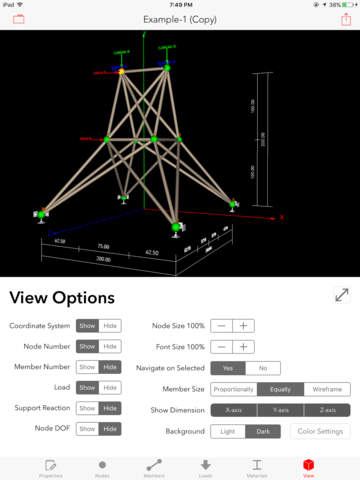A-Truss 3D Lite app for iPhone and iPad
Developer: Sompop Pimsen
First release : 20 Feb 2017
App size: 23.39 Mb
Lite version:
- Can create only 2 trusses
- Some limitations on truss editing.
A-Truss 3D is an application for structural engineers or engineering students who need a tool to analyze the space truss.
A-Truss 3D analyze the space truss by using the Stiffness Matrix Method, providing following features:
- Easy to use UI with 3D graphics.
- Solutions include node displacements, member axial forces and stress.
- Equilibrium check is very easy, you can check against the truss model in 3D for the loads, reactions and moment arms.
- Truss Assistant Creator is very useful for the large and complex truss, to manually input the nodes and members for the Double-Layer Truss like 61 nodes and 400 members is very tedious and is prone to error, but with the Assistant Creator you input just a few information and the app will automatically generate all the data for you. "Double-Layer Truss" type is available for truss assistant creator and more generic types of 3D truss will be added.
- The app use the Direct Stiffness Matrix to solve the 3D Truss with the detail of calculation.
- With the 3D graphic you can view your truss in any direction.
- 3 options to view the truss
- Proportion: draw truss member according to the size of members.
- Equal: draw all members as same size.
- Wireframe: draw truss members as wireframe (recommend for large and complex truss)
- Truss calculation results as PDFs file format for printing and sending via email.
- Support for large Space Truss: the app has been tested on old device iPad 2 with Retina (since 2012) with the 145 nodes and 512 members without any problems.